Editor's review
Portable Music Players, or simply PMPs, have emerged as great entertaining devices while on the move. These devices, such as CD walkmans, won’t let you miss your favorite tracks when you are away from home. If you are going on a long trip, then you would certainly like to store your favorite tracks on a CD to carry them along. For performing the task effectively, you can try out Abdio MP3 CD Burner 7.0 application. It allows users to burn different types of music files like MP3, ISO, WAV along with WMA, APE and OGG into high-quality CD/DVD. Further the application can also be used to create backup copies of your music files on an optical media.
Abdio MP3 CD Burner 7.0 supports easy process for burning the tracks in CD/DVD. Just select the drive through the drop down menu that will show the drive detected by the program. The lower half of the interface is divided in three parts for the files for the using convenience of the users. Using the drive option at the middle part, you need to select the drive where you have stored your music files. Selecting the necessary folder, the containing songs would be displayed at the right side part. Make the selection of the tracks you want to burn to the CD/DVD, by dragging and dropping them from the right to the left part of the interface. The selected files are listed, and even you can easily delete the mistakenly chosen files. Enter a desired Volume Label, and start the burn process. You can even select the tracks from the Network folders, and also can save or burn the data as image file. With the Advanced option you can alter the configurations for the program and burning process. Before burning the CD/DVD you can perform Quick Erase and Full Erase task as required.
Abdio MP3 CD Burner 7.0 effectively performs the process for burning music files to CD/DVD at an appreciable speed. It’s easy to set options along with its stellar performance earns it a score of 3.5 rating points on the scale of 5.


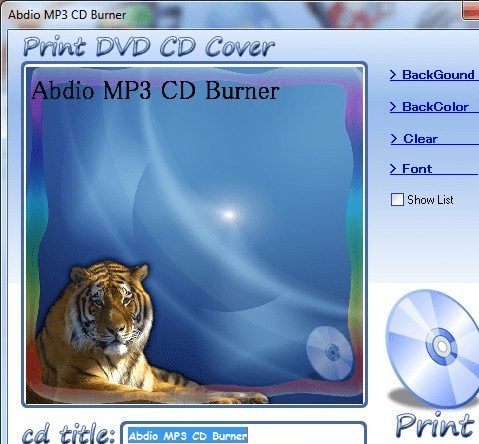
User comments